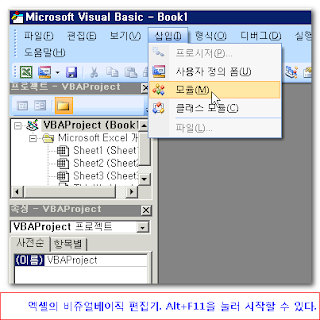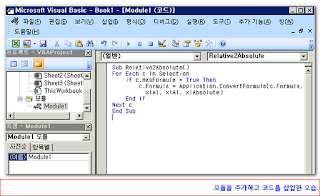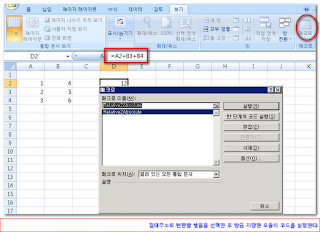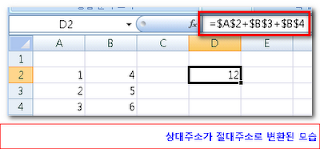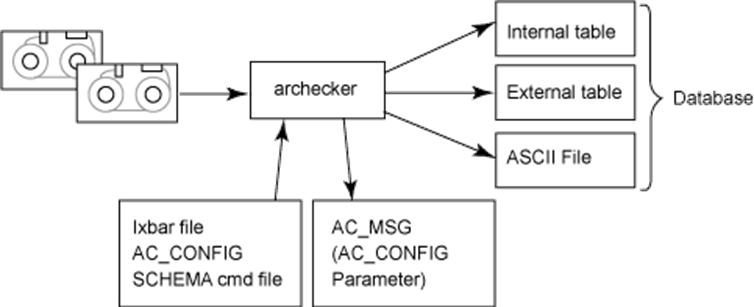Oracle 11g에서 많은 새로운 기능들이 생겼습니다.
그러나 oracle 11g를 설치하면 제일 먼저 눈에 띄는게 OFA 구조가 바뀐거죠.
(설치 후 alert log를 한참동안 찾아 헤메였다는.. ^^;)
전통적으로 oracle alert log file과 trace file들은 $ORACLE_BASE/admin/$ORACLE_SID/bdump 에 쌓였었죠.
(아마 8.0 때부터였던가.. 그랬었을 겁니다. 아마 ㅋ)
가끔 bug이나 resource 문제로 $ORACLE_HOME/rdbms/log에 생기기도 했고요.
Oracle 11g에서는 이 구조가 좀 바뀌었습니다. $ORACLE_BASE 밑에 diag란 directory 밑에 쪼르륵 달려있습니다.
$ORACLE_BASE/diag/rdbms/'DATABASE NAME'/$ORACLE_SID/trace
이렇게 구조가 달라진 이유는 아마 metalink.oracle.com에서 support.oracle.com으로의 변화와 OCM (oracle configuration management) 때문이지 않을까 싶습니다. 즉, database의 특정 환경, event 들을 OCM을 통해 support.oracle.com에서 지원하려는 .. 뭐 그런 이유 이지 않을까 싶습니다.
암튼 단순히 trace file과 alert log의 위치만 변경된 것은 아니죠. adrci라는 diag file 관리 tool이 만들어 졌습니다.
이 tool을 이용해 현재 발생한 problem, incident 등을 쉽게 파악할 수 있으며, 기간이 오래된 trace file 등을 한방에 정리도 할 수 있습니다.
이러한 기능은 EM에서도 가능하고요.
oracle 내에서 어떤 문제가 생겨 SR을 open해 분석을 진행할때 가장 귀찮은 게 관련 trace, log file을 취합해서 upload하는 겁니다. (저는 그래요.. ㅋ) adrci에서는 관련 trace, log file을 한꺼번에 취합해 주는 기능이 있는데, 이것이 IPS (incident packaging service) 입니다.
구조가 바뀌고 "PROBLEM"과 "INCIDENT"라는 단어들이 나오는데, Problem은 특정한 문제 전체를, Incident는 문제의 발생 자체를 말합니다. 즉, ORA-1555가 10번 발생했다면 ORA-1555 1개의 문제에 10번의 incident가 발생한게 됩니다.
다음은 ADRCI에서 incident를 packaging 하는 방법입니다.
그냥 보시면 아실만한 내용이라 별도의 설명은 생략하겠습니다.
$ adrci
ADRCI: Release 11.1.0.7.0 - Production on Mon Mar 8 16:35:56 2010
Copyright (c) 1982, 2007, Oracle. All rights reserved.
ADR base = "/oracle"
adrci>
adrci> show incident
ADR Home = /oracle/diag/rdbms/test/TEST01:
*************************************************************************
INCIDENT_ID PROBLEM_KEY CREATE_TIME
-------------------- ----------------------------------------------------------- ----------------------------------------
656910 ORA 600 [critical problem임] 2010-01-29 11:31:45.635899 +09:00
656909 ORA 600 [critical problem임] 2010-01-29 11:19:30.662164 +09:00
656478 ORA 7445 [critical problem임] 2010-01-25 13:21:00.086171 +09:00
656477 ORA 7445 [critical problem임] 2010-01-25 13:16:54.434050 +09:00
...
20 rows fetched
ADR Home = /oracle/diag/clients/user_oracle/host_2085451943_11:
*************************************************************************
INCIDENT_ID PROBLEM_KEY CREATE_TIME
-------------------- ----------------------------------------------------------- ----------------------------------------
25 oci 24550 [3] 2009-08-19 17:01:14.504278 +09:00
17 oci 24550 [3] 2009-08-19 16:59:56.250301 +09:00
9 oci 24550 [3] 2009-06-18 08:09:28.329766 +09:00
1 oci 24550 [3] 2009-06-18 08:07:58.791738 +09:00
4 rows fetched
adrci> show homepath
ADR Homes:
diag/rdbms/test/TEST01
diag/clients/user_oracle/host_2085451943_11
diag/clients/user_precise/host_2085451943_11
diag/clients/user_norad/host_2085451943_11
diag/tnslsnr/TEST01/test_TEST01
diag/tnslsnr/TEST01/listener_TEST01
diag/tnslsnr/TEST01/listener_TEST01
diag/tnslsnr/TEST01/listener
adrci> set homepath diag/rdbms/test/TEST01
adrci> ips create package incident 656910
Created package 1 based on incident id 656910, correlation level typical
adrci>
adrci> IPS GENERATE PACKAGE 1 in /oracle/diag
Generated package 1 in file /oracle/diag/ORA600critical problem임_20100308163713_COM_1.zip, mode complete
adrci> exit
$ls -altr
total 12744
-rw-r--r-- 1 oracle dba 6456404 Mar 8 16:39 ORA600critical problem임_20100308163713_COM_1.zip
참고:
Note.738732.1 ADR How to Package Diagnostic Information in 11g
 ONBARS FUNCTIONAL SPECIFICATIONS
ONBARS FUNCTIONAL SPECIFICATIONS